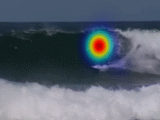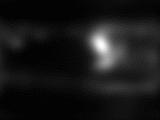Táboa de Contidos
INDEX
AWS-D Saliency Model
A manuscript with the complete description of the model and its results has been published in the IEEE T-PAMI journal (info). If you are interested in obtaining our Matlab p-code please contact us at victor.leboran@usc.es. Kindly indicate your university/industry affiliation and a brief description of how you plan to use the code.

Software Usage (AWS-D model evaluation)
To make a test with this model it's only necessary to use one video as input. The AWS-D model returns a video output with the same resolution as the input video.
In matlab use:
>> resMovie = AWSD ('./Videos/RCD_Eagle_1.avi');
… or use it without parameters, then a file browser Window should appear asking for the input video:
>> resMovie = AWSD;
Input:
An RGB video with a matlab supported format.
Output:
SaliencyMap - Uncompressed video Saliency map of the input video.
Next figure shows the AWSD model aplied to the rcd-surf2 CITIUS-VDB video (left), the saliency overimposed to the original video in falsecolor (center) and the saliency map (right) as a grayscale image, where white pixels represent most probable fixation positions and black pixels represent less likely fixation positions.
Comparison with fixations database
We have prepared a database (CITIUS-VDB) with a collection of eye movements from 22 human observers (aged 11-43 years) as they freely viewing 72 videos. Recorded using a SMI RED remote eye tracker (120Hz sampling rate and average calibration error less than 0.5 degrees), and to be made available to the vision research community. The database, along with MATLAB functions for its use, will be download freely here, and will be used without restriction for educational and research purposes, providing that our paper “Dynamic Whitening Saliency” submitted to the IEEE Transactions on Pattern Analysis and Machine Intelligence is cited in any published work.
Through an improved ROC analysis (Tatler et al. 2005), we have computed the average of the AUC and the corresponding BCA limits (Bias-Corrected-and-Accelerated), using a similar setup that has been employed by Seo & Milanfar (2009) and Zhang et al (2008), for a fair comparison with reported results for other models.
Software Usage (s-AUC/s-NSS evaluation)
We made this comparison in matlab, using the code described below. The matlab function “ROCVideosLocal.m” uses three inputs, first the folder name with the original videos, second, the path of the matlab database file with the format described here, that includes the subject fixation positions, the last parameter allows the selection of the eye (left or right) to be processed.
>> video=ROCVideosLocal(sm_dir,eyeTrackData,EyeSEL);
Input:
sm_dir: Folder with all the videos included in the eye track database.
eyeTrackData: Eye track database with the subject fixations for certain videos.
EyeSEL: Parameter that allows the user to process left or right eye data.
Output:
video - Matlab structure with all the outputs for all the videos included in sm_dir
with the default metrics. (s-AUC and s-NSS).
The included MATLAB script assumes the following folder structure:
- The folder “.\DataBases\Scripts\” — — — — — — — — — — – —→ should include this “.m” file.
- The folder “.\DataBases\CITIUS\HumanData\EyeTrackData\” – —→ includes the “EyeTrackVDB.mat” file with the fixations information.
- The folder “.\DataBases\CITIUS\AlgoritData\MODEL” — — — - —→ includes the saliency maps saved as video files for the MODEL under test.
- The folder “.\DataBases\CITIUS\AlgoritData\zOutput” — — — - —→ is the default folder to save the results.
The structure of the output of this script is detailed here:
|-Video (List of Videos) → Name (Original video name) → SelEye (Eye of the fixations processed) → frameAUC (s-AUC values) → stdAUC (std values of the s-AUC) → bcaAUC (bCA Confidence intervals for the s-AUC) → frameAUC_PTest [Mean, Max, Min, p-Value] → frameNSS (s-NSS values) → stdNSS (std values of the s-NSS) → bcaNSS (bCA Confidence intervals for the s-NSS) → frameNSS_PTest [Mean, Max, Min, p-Value]
Due to the size of some video databases this comparison has been launched in a cluster with 8 HP Proliant BL685c G7 nodes, 5 Dell PowerEdge M910 and 5 Dell PowerEdge M620 (more info here). For instance the calculation of the s-AUC/s-NSS metrics using the DIEM DB for each saliency model takes ~48 hours, depending on the availability of the cluster nodes.
License

This work is licensed under a Creative Commons Attribution-ShareAlike 4.0 International License. This information is under the license Creative Commons Reconocimiento-Compartir Igual 4.0 Internacional>. You can use this dataset on your publication as long as you include a citation to the reference on this page. When including a link to this dataset, please use this page instead of linking the file directly.
Click here to return the top of this page …